Thanks for subscribing!
Check your inbox and confirm your email address to receive offers and updates on our Italian courses.




Work online, anytime, anywhere
Small group classes with adult students
Expert-designed materials at your disposal

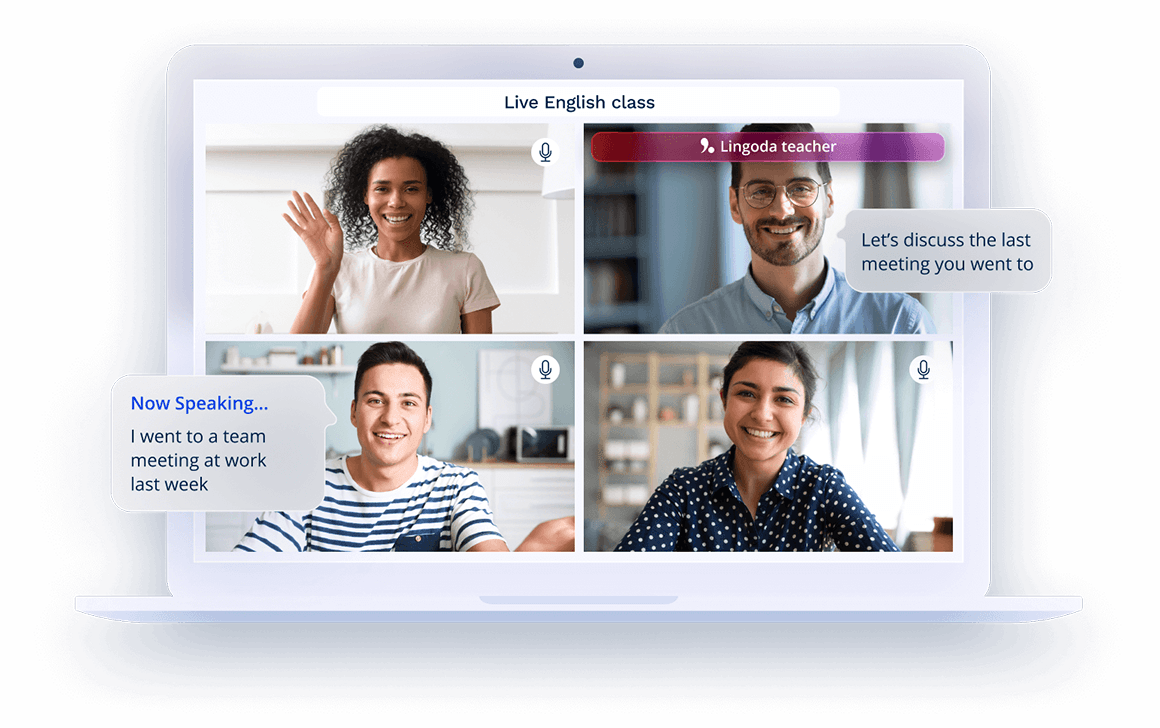
If you love languages, have experience teaching and have a minimum C2-level in your target language, then teaching with Lingoda is for you.










To become a teacher with us you need to have:
Lingoda classes are taught on Zoom – an online conferencing platform. Therefore you will need a high speed internet connection, camera and a high quality headset.
All teachers work with Lingoda on a freelance basis – you must be legally able to do so.
You need to feel comfortable speaking English.
The beauty of Lingoda is that you can book both long-term (months in advance) and short-term (hours in advance). This allows you to have a completely flexible and spontaneous schedule.
No, all our teachers work with us on a freelancer basis, meaning we support a busy lifestyle. The average Lingoda teacher teaches approximately 5-20 hours per week – but your own timing is entirely up to you.
This can all happen in one week!
Our customer service is there to answer any questions you may have.